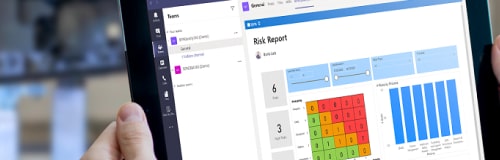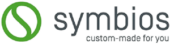What we do
Apps & Software
Quality & Risk Management
Reach smart quality and enable the future of work with BPAQuality365®.
Medical Compliance
BPAMedical365® helps you to tackle ISO 13485, MDR and FDA regulations with ease.
Solutions
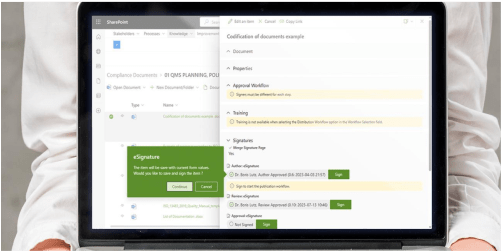
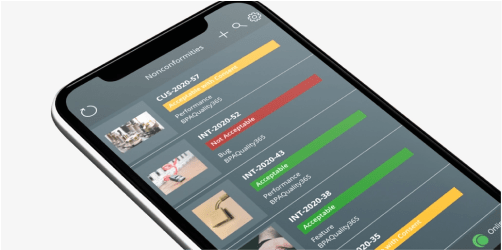
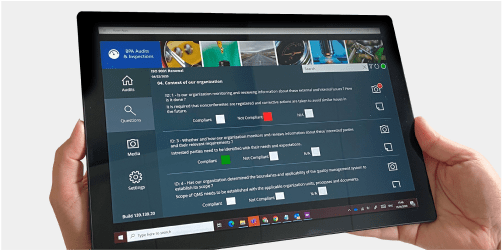
WHY MICROSOFT 365



Profitable
With Microsoft 365, clients save significant costs by eliminating redundant solutions, simplifying IT management, and increasing security of digital workers.
Our clients








What’s New

Unlock Intelligent Quality: insights from our webinar
This month we had our second Webinar uncovering how BPA Pilot, our newly...

Go a step further with Gen AI in your eQMS: join BPA’s 3-Month Pilot Program!
Are you ready to take your QMS to the next level? BPA Solutions is proud to...

How Generative AI leverages your internal eQMS data
GenAI, or Generative Artificial Intelligence, brings substantial benefits to...